When it comes to plotting a novel, I’m the world’s worst! I have sticky notes, mounds of paper notebooks, and iPhone notes. It’s chaotic and discouraging. I’ve tried several systems (like The Snowflake Method), but honestly, I never got past day one. Although it’s a wonderful program, I found it took more time to follow the procedures than if I simply wrote the scene. What I needed was an organizational tool to keep me on track. Then, I was introduced to Plottr. Ah, can you hear birds chirping? I finally found what works for me!
Before I go into the details of Plottr, let me say that every author is different in their approach to writing. I like to write a scene and see where it goes. Others prefer to plot out the scene or chapter before putting words on paper. Anyone remember the Day-Timer, the clunky calendar planner with endless pages that was supposed to help us keep track of our appointments? Some folks loved it, but for me, it was like carrying around a ball and chain! Think of Plottr like a digital planner that keeps all your notes in one place.
Now that you understand what it Plottr is, let’s get into the details of why I love it. Plottr has hundreds of saved outline templates to choose from that allows you to choose whatever outlining method works best for you. Because I’m a visual writer and “see” each scene as it would appear in a movie, I chose the “Save the Cat” template. It’s only downfall was it only had fifteen chapters which wasn’t enough for a YA novel. No problem. Plottr allows me to insert new chapters anywhere in the outline at any time.
Each chapter has the option to save multiple scenes which allows me to see all the scenes at the same time. It took my sticky notes and pounds of paper and put them into one concise place. If I need to move a scene to a different chapter, I simply move it with a click of the mouse. Plottr also has a Notes section to keep track of my random thoughts as they come up! Rather than interrupt my train of thought or writing frenzy, I type a quick note and add it later. My favorite feature is the Characters tab. Each character not only has a description, but it also contains their profile picture. Now, if I forget whether Sam has brown hair or black, I click on his character, see his picture, and read the description I typed. I even have a picture for the dog in my current novel! Additional features which I haven’t explored yet include Places and Tags which seem like a valuable features.
Check out Plottr at https://getplottr.com/ to see if it will work for you. Let me know in the comments section how you stay organized!
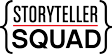





Sounds like I need to check it out. Thanks for the tip, Julane!
I just got this too and I’m still figuring it out! It looks like a great way to stay organized. Right now I have a notebook and a binder with pictures of each character and things related to them but I am excited to put it all into Plottr. Thank you for sharing these features!!!!
I’ve been wanting to try one of these programs. Thanks for the review.
I purchased Plottr last month. For those interested, there are lots of tutorial videos that help you learn how to use the system. It’s easy to pick up without instructions, but the videos help show how to use the tools in different ways. Thanks Julane!